Morpurgo Class Online Learning and SATs practice and Resources Set 6
Revision Work and Help Guides
Scroll down for extra help guides, they are under the daily work
( Green links).
Number 2 is the same as number 10. whoops.
Maths - Quadrilaterals Worksheet
Play, Pause and watch the powerpoint video below and the video clip on quadrilaterals to help you with your work.
Use the green grammar help links further down if you need any help.
Maths-Compare and Order Angles
You do not need a protractor to answer these questions
Use the green grammar help links further down if you need any help.
Maths- Different types of Angles
You do not need a protractor for any of these questions.
If for number 7 you read it as point 457 the answer would be 0.0457 so you can get a mark for that, but it should be 457 divided by 10 which =45.7 the dot was an accidental pen mark.
Maths- Reading and Solving Timetable problems Worksheet
Watch the video clips below to help.
If a question asks you to discuss with a partner just write down what you would say or think.
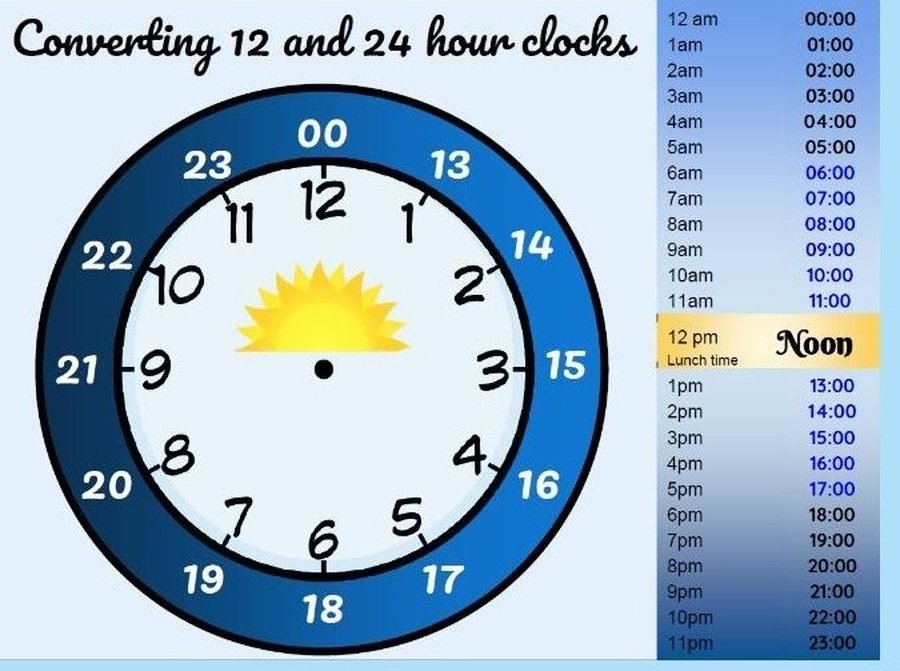

Answers- English Grammar-Determiners
Answers under the 3 black stars
Extra Help Guides
Maths
English- Reading
English- Grammar

Spellings.
Have a look at the Year 5 and 6 Spelling list in the link above, these are the spellings you are expected to know by the end of Year 6.
Choose 5 words a day-
Do look, cover, write, check for each word. Correct it if you make a mistake and have another go. Then test yourself on all 5 words.
Write the words in a sentence. If you are unsure of the meaning look in a dictionary or Google the word.
Correct the Spelling Mistakes- Do 1 page a day, not all in one go.

Epic Reading Platform

Epic is the leading digital reading platform—built on a collection of 40,000+ popular, high-quality books from 250+ of the world’s best publishers—that safely fuels curiosity and reading confidence for kids 12 and under.

Instructions for using Epic
1.Click on the above link or download the free epic app for ipad/iphone or android
2.Enter the Class Code which was sent to your parent/carer.
3.Click on your name- It says Grade 5 which is American for Y6
4.Start exploring the wide range of free books, audiobooks, videos and lots more.
Read, listen, watch and enjoy.
Try to read on the Epic Reading Platform
for 20 minutes per day.
Monday- Friday
Epic is available free-7 am - 4 pm, Monday to Friday
During these hours, you can log in from anywhere using your class code. During this time, you can read as long and as much as you want
...
Top 3 Epic Readers will be announced on Friday pm
Keep on Reading.

Topic WW2

Look at the Powerpoint above to learn how using Morse Code was valuable during war time.
Look at the Powerpoint to learn how Alan turing cracked the Enigma Code and how it was important during WW2.
Art

Watch and read all about Pablo Picasso. in the video powerpoint above. Pause to read.
Examples of Picasso's Cubism Face artwork.
Have a go at drawing your own Cubism face picture. Use shapes and swirls.

Science
Astronauts
Watch and read the powerpoint video on Astronauts.
Watch and Read the Powerpoint Video on Tim Peake British Astronaut.
Video Clip- Tim Peake at the International Space Station.
This is a 22 minute video

Activities and Advice for Children and Parents






















